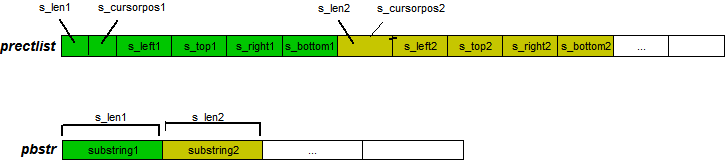|
|
|
|
GetWord v4 API ReferenceSetLicenseIDThe SetLicenseID sets the LicenseID. VOID SetLicenseID( LPCTSTR szLicenseID // LicenseID ); Parameters
Return ValuesNone. RemarksThe LicenseID string is something like {068AB1E7-CDEF-46f2-8357-105793BC7C92}. SetLicenseID must be called properly in your program. SetNotifyWndThe SetNotifyWnd sets which window will receive the capture-ready message from GetWord. VOID SetNotifyWnd( LONG hWndNotify // the window handle which will receive the capture-ready message from GetWord ); Parameters
Return ValuesNone. RemarksSetNofifyWnd must be called properly in your program. UnSetNotifyWndThe UnSetNotifyWnd removes the window handle which receive the capture-ready message from GetWord. VOID UnSetNotifyWnd( LONG hWndNotify // the window handle to remove ); Parameters
Return ValuesNone. RemarksUnSetNofifyWnd must be called properly in your program. And it should be called when your program is exiting. SetDelayThe SetDelay sets how many milliseconds should be waited before starting the capturing when user moved the mouse cursor. The default is 400 milliseconds. VOID SetDelay( LONG uMilliSec // the milliseconds to wait before starting the capturing ); Parameters
Return ValuesNone. RemarksSetDelay is not necessary to be called in your program unless you want to change the default delay time. EnableCursorCaptureThe EnableCursorCapture enables/disables text-capturing with mouse cursor. Text-capturing with mouse cursor is set to disable by default. BOOL EnableCursorCapture( BOOL bEnable // enable or disable text-capturing with mouse cursor ); Parameters
Return ValuesIf the function succeeds, the return value is nonzero. If the function fails, the return value is zero. RemarksText-capturing with mouse cursor is set to disable by default. If you want to enable text-capturing with mouse cursor, you need to call this function, and pass in the bEnable parameter with TRUE. EnableHotkeyCaptureThe EnableHotkeyCapture enables/disables text-capturing with hotkey. Text-capturing with hotkey is set to disable by default. BOOL EnableHotkeyCapture( BOOL bEnable, // enable or disable text-capturing with hotkey LONG fsModifiers, // key-modifier options LONG vk, // virtual-key code ); Parameters
Return ValuesIf the function succeeds, the return value is nonzero. If the function fails, the return value is zero. RemarksWhen a key is pressed, the system looks for a match against all hot keys. Upon finding a match, the system posts the WM_HOTKEY message to the message queue of the thread that registered the hot key. This message is disposed by GetWord component automatically. You need not to care about this. This function cannot associate a hot key with a window created by another thread. EnableHotkeyCapture fails if the keystrokes specified for the hot key have already been registered by another hot key. Windows NT4 and Windows 2000/XP: The F12 key is reserved for use by the debugger at all times, so it should not be registered as a hot key. Even when you are not debugging an application, F12 is reserved in case a kernel-mode debugger or a just-in-time debugger is resident. GetStringThe GetString gets the string at a given point. BOOL GetString( LONG x, // the x position of the point which you want to capture text from LONG y, // the y position of the point which you want to capture text from BSTR* pstr, // the captured string LONG* pos // zero-based point(x,y) position in the captured string ); Parameters
Return ValuesIf the function succeeds, the return value is nonzero. If the function fails, the return value is zero. RemarksIn developments which don't deallocate string automatically, such as Visual C++, FreeString should be called after successfully getting the captured string. In developments which deallocate string automatically, such as Visual Basic, FreeString needs not to be called after successfully getting the captured string. GetRectStringThe GetRectString gets all the strings in a specified rectangle. BOOL GetRectString( LONG hWnd, // the window handle to capture LONG left, // x-coordinate of upper-left corner LONG top, // y-coordinate of upper-left corner LONG right, // x-coordinate of lower-right corner LONG bottom, // y-coordinate of lower-right corner BSTR* pstr, // the captured string ); Parameters
Return ValuesIf the function succeeds, the return value is nonzero. If the function fails, the return value is zero. RemarksIn developments which don't deallocate string automatically, such as Visual C++, FreeString should be called after successfully getting the captured string. In developments which deallocate string automatically, such as Visual Basic, FreeString needs not to be called after successfully getting the captured string. GetHighlightTextThe GetHighlightText gets the selected (highlighted) text in a given window. BOOL GetHighlightText( LONG hWnd, // the window handle to capture BSTR* pstr, // the captured string ); Parameters
Return ValuesIf the function succeeds, the return value is nonzero. If the function fails, the return value is zero. RemarksIn developments which don't deallocate string automatically, such as Visual C++, FreeString should be called after successfully getting the captured string. In developments which deallocate string automatically, such as Visual Basic, FreeString needs not to be called after successfully getting the captured string. FreeStringThe FreeString deallocates a string allocated previously by GetString or GetRectString. BOOL FreeString( BSTR* pstr // Pointer to a BSTR string ); Parameters
Return ValuesIf the function succeeds, the return value is nonzero. If the function fails, the return value is zero. RemarksIn developments which don't deallocate string automatically, such as Visual C++, FreeString should be called after successfully getting the captured string with GetString, GetRectString, GetHighlightText or GetPairItem. In developments which deallocate string automatically, such as Visual Basic, FreeString needs not to be called after successfully getting the captured string with GetString, GetRectString, GetHighlightText or GetPairItem. GetRectStringPairsThe GetRectStringPairs gets all the pairs of (substring, substring's rectangle) in a specified rectangle. LONG GetRectStringPairs( LONG hWnd, // the window handle to capture LONG left, // x-coordinate of upper-left corner LONG top, // y-coordinate of upper-left corner LONG right, // x-coordinate of lower-right corner LONG bottom, // y-coordinate of lower-right corner BSTR* pstr, // the captured string BSTR* prectlist, // the rectangle list ); Parameters
Return ValuesThe return value is the total substrings' count in the specified rectangle (left, top, right, bottom). RemarksThe following steps indicate how to use this function: 1. Let LONG N=GetRectStringPairs (hWnd, left, top, right, bottom, pstr, prectlist). So we get the total substrings' count N. 2. Loop N times. Each time use GetPairItem to decode each substring. Each item in prectlist is a six-parts element (s_len, s_cursorpos, s_left, s_top, s_right, s_bottom ), it has the following structure. (NOTE: The structure maybe changes in the future, your application SHOULD NOT decode this structure directly. Please use GetPairItem to decode this structure instead.)
In developments which don't deallocate string automatically, such as Visual C++, FreePairs should be called after successfully getting the captured string. In developments which deallocate string automatically, such as Visual Basic, FreePairs needs not to be called after successfully getting the captured string. GetPairItemThe GetPairItem extracts a substring (substring, substring's rectangle) from the result retrieved by GetRectStringPairs. LONG GetPairItem( LONG strCount, // the total substring count BSTR* pbstr, // the captured string BSTR* prectlist, // the rectangle list LONG index, // the zero-based index of the substring BSTR* substr, // the literal of the substring LONG* substrCursorPos, // the cursor position in the substring LONG* substrLeft, // x-coordinate of upper-left corner of the substring LONG* substrTop, // y-coordinate of upper-left corner of the substring LONG* substrRight, // x-coordinate of lower-right corner of the substring LONG* substrBottom // y-coordinate of lower-right corner of the substring ); Parameters
Return ValuesIf the function succeeds, the return value is nonzero. If the function fails, the return value is zero. RemarksIn developments which don't deallocate string automatically, such as Visual C++, FreeString should be called after successfully getting the captured string. In developments which deallocate string automatically, such as Visual Basic, FreeString needs not to be called after successfully getting the captured string. FreePairsThe FreePairs deallocates a string allocated previously by GetRectStringPairs. BOOL FreePairs( BSTR* pstr // Pointer to a BSTR string BSTR* prectlist // Pointer to a BSTR string ); Parameters
Return ValuesIf the function succeeds, the return value is nonzero. If the function fails, the return value is zero. RemarksIn developments which don't deallocate string automatically, such as Visual C++, FreePairs should be called after successfully getting the captured string with GetRectStringPairs. In developments which deallocate string automatically, such as Visual Basic, FreePairs needs not to be called after successfully getting the captured string with GetRectStringPairs.
|
|
| ||
| ||